As WordPress continues trying to get the first place in the CMS website building platform league, more and more people give their preference to it. The easy usage and diversity of applications, from a personal blog to an e-commerce website, makes it tempting to choose WordPress for your web resource.
Whether you are building your website from scratch or considering to revamp it, at some point of your user experience you’ve probably might have faced an age-old question – which one is better – a free or premium theme template to sparkle your website?
So, let’s clear this out and take a look at the best representatives of both to answer the question whether you have to pay a few or not so few bucks or take free stuff and spend your money on something else.
Adv WordPress Theme

The quality clean and flat template is a perfect solution to display your posts within your financial, advertising or corporate website. Built with the powerful Cherry framework, it helps you establish and customize your resource with ease. The functional template is responsive and retina ready to display your content perfectly on any screen even with high pixel density.
Price: 75$
Blogetti WordPress Theme

The template with a fabulous black background is just a fit for any food website. The diversity of powerful widgets, valid and well-documented code makes it functional and easy in use. Extra documentation is perfect to make the customization headache-free, although if you have some questions or troubles with it, a template comes with free support.
Price: 45$
7 Level WordPress Theme

The template is advised for any business, corporate or finance website. It can be also used in another sphere. Responsive and cross–browser compatible, it renders your content beautifully on any screen. Balanced content structure and clean layout will help to drag the attention to your content. Calendars, Commenting System, SEO-friendly, Sortable Gallery, Social Options are in the package.
Price: 75$
Art Gallery Responsive WordPress Theme

The template is just the thing for any design website. Clean and crisp layout and bright fonts can be amended by the large, dynamic and browser-sized background videos to improve the visual experience of your clients. WMPL ready template makes it easy to change pages, custom types and your posts in diverse languages to run an international website.
Price:75$
Cafe and Restaurant WordPress Theme

The template with an amazing color scheme is recommended for any food website. Still its responsive and sophisticated layout is also a helpful thing to highlight your great taste within any other web resource. Drag-and-drop editor makes it easy and convenient to set your resource. Cross-browser features ensure that your website performs the same perfect in any browser.
Price:75$
Zerif Lite

Zerif is one of the first-class free templates. Being retina ready, cross-browser compatible and SEO-friendly it renders your content superbly on any screen of any handheld device and highlights it with full-screen images being perfect for business and corporate websites.
Price: FREE
Esteem Responsive

Esteem is advised for any business website though it can be used for any other purposes as well. Diverse color options will help you set the individual style of your website. A kit of helpful custom widgets is going to make your resource more professional.
Price: FREE
Business Responsive

Clean and professional template with custom page layouts, diverse set of columns and color switcher will bring your business services to the highest level. The custom menu makes it easy to customize your content, so even as there’s no official template support, you probably won’t need any help in setting a website.
Price: FREE
Llorix Lite
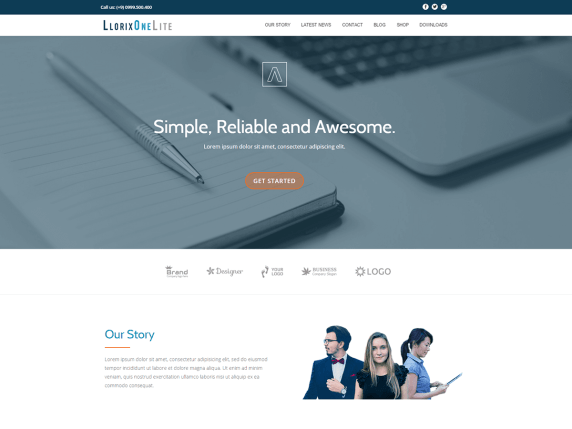
Llorix is a free and convenient in use e-commerce ready template with a spectacular design, which makes it quite the thing for any web resource. Responsive sections make your content look straightforward. Color switcher can easily change the whole look of your website.
Price: FREE
FoodHunt

The responsive and flexible template is perfect to suit the style of any food website resource. The parallax effect and structured sections will give intensity to your content and help to highlight useful things. Powerful plugins such as RestaurantPress will help you create a well-organized menu-item for the convenience of your clients.
Price: FREE
Conclusion
As we can see there are plenty of great and high-quality templates both – free and premium. However, regardless of how much they have in common, they surely have a lot of differences.
The one you should take depends on what exactly do you want to get from your website. Each template free and paid has its pros and cons, let’s state some of both:
Free
- The price – the statement speaks for itself. To get something for free is definitely a plus.
- Support – the free template often comes without any support. You can always settle for general support via WordPress.org or search for answers at the forums. But it won’t be as convenient and quick as the officially provided support.
- WordPress standards – being held in the official repository each template corresponds to certain standards which ensure the quality and compatibility. That’s why it’s sometimes so easy to find more compatible plugins for a free template than for a paid one.
- Design – as every man to his taste, my personal opinion is that finding the beautiful free template will take you some more time than finding a free one.
- Updates – apparently free templates don’t update as often as the premium ones, it can be quite inconvenient sometimes.
Premium
- The price – sometimes the price for the template can be way too high, but as we all know – no money, no honey.
- Support – the paid template always comes with some kind of support, which is a certain advantage for a user with some experience. So if you have a question or a bug, you will certainly have some help.
- WordPress standards– the premium templates don’t undergo the official review process and can ignore the general WordPress standards.
- Quality – the premium templates are usually of a higher quality than freebies, because the price has to satisfy the customers’ requirements. Developers try to feature their products with spectacular quality and design to gain the clients.
- Updates – paid templates update really often, which is great if you want to improve your website.
So this question is not so easy to answer, as templates become more featured and remarkably designed, the scales tilt both ways. The free templates are great to start with, to create your first website or a personal page and gain experience. As to the premium templates, they are usually better in quality and design, and come with support and updates, which is suitable for business and e-commerce to have the better results.
Discover more from WorldOWeb
Subscribe to get the latest posts sent to your email.

Your blog themes collection is pretty good for every type of bloggers.
Check out one more best theme for blogging named Bloggers. It is a responsive WordPress blog theme with a pixel perfect design, custom page templates, live customizer and lots of awesome features.
Hi Lunarstudio
I agree that lots have changed over the last decade. When I first started learning HTML everything went in nested tables or god forbid frames! Thankfully things have changed for the better but now there is so much choice for building websites. I’m pretty excited about Bootstrap 4 and will eventually upgrade all my WP websites with it but will wait until it becomes more stable first.
I love your site, speed, and readability. It’s impressive. I came across your information as I was looking into Bootstrap articles and finally getting around to reworking my main portfolio from over 10 years ago (it was ranked high for a decade so I was hesitant to modify it.) As a fellow designer (mostly 3D work) and part-time coder, I have three large monitors next to me including a 30″ main in order to see all of my panels. Unfortunately, it makes reading many websites difficult.
If you don’t mind me asking, what do you use or specify to make your text scale so well?
Hi Lunarstudio. Thanks for the compliments. I currently use the latest stable version of bootstrap (3.3.7). I changed the base font size to 18px and loaded Poppins for the body and Oswald for the headings from the Google Fonts Directory. I also added the following, below, to my stylesheet which may have improved the fonts on certain browsers.
@font-face { text-rendering: optimizeLegibility; }You can find more about it here. https://developer.mozilla.org/en-US/docs/Web/CSS/text-rendering
© 2026 WorldOWeb. All rights reserved