Cleaning your WordPress database might not be at the top of your agenda. Whenever you have published a post or page, trashed a comment or simply haven’t even thought about it, there is likely to be leftover useless data. Over time that data builds up clogging up your database which can affect the performance. You can of course go into your database and clear things up manually which may be exhaustive for the average user or you could make use of a cleaning plugin. Here is my round-up of WordPress cleaners to keep your WordPress database in tip-top shape.
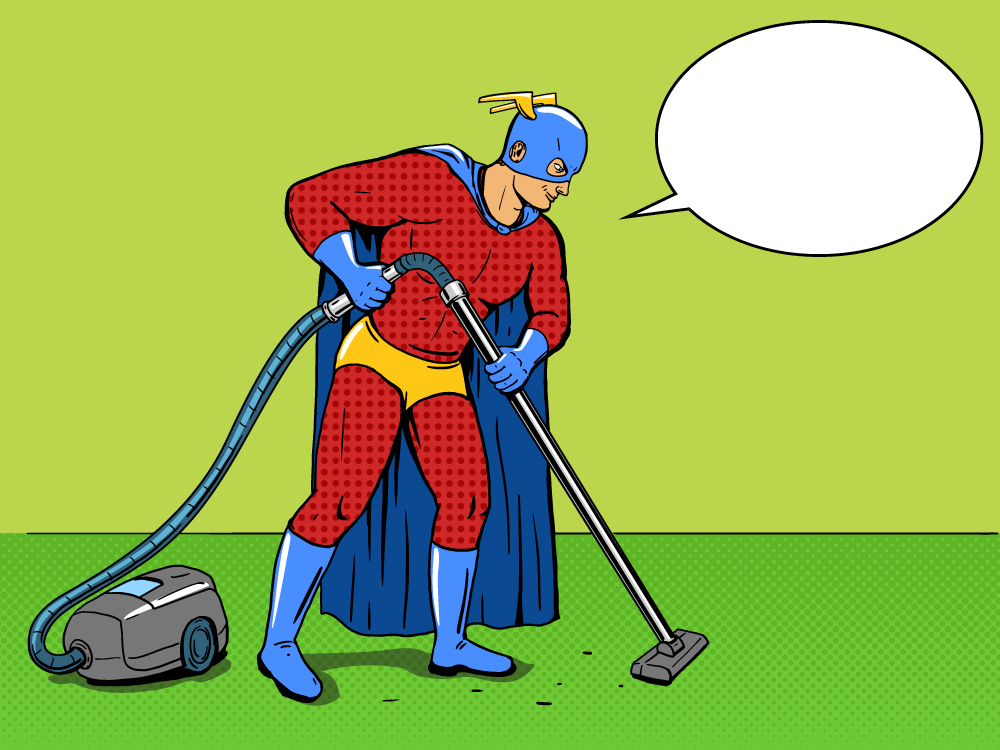
Check out other WordPress Posts on WOW.
All the cleaners have been updated in the past 6 months. I will be checking out the features, the user interface and how easy they are to use and navigate. Please also view the comparison features table.
WP Clean Up Optimizer (Free Light Version)

WP Clean-Up Optimizer is a light edition of a premium plugin. On clicking the button in the sidebar the dashboard, displayed in horizontal tabs, loads. This page shows you database information at the very top and underneath you have a further 4 tabs. The first tab offers a data optimizer tool with detailed information on the types of data that are cleaned.
The DB optimizer only enables you to empty the contents of the tables but does display all WP tables in red and disables optimising these for safety reasons. Both data and database optimizer schedules are only available in premium editions.
The login logs tab details information on who has logged in and information on the country and IP address which can be useful. Other notable free features include a system status tool, which can be found in the sidebar menu, this gives you information about your server settings. The limits set by the light version of this plugin can either annoy you or force you to upgrade. The premium versions are reasonable and start at £12 for a one-off single install and up to £409 for an extended 50-install license.
WP Sweep (Free)
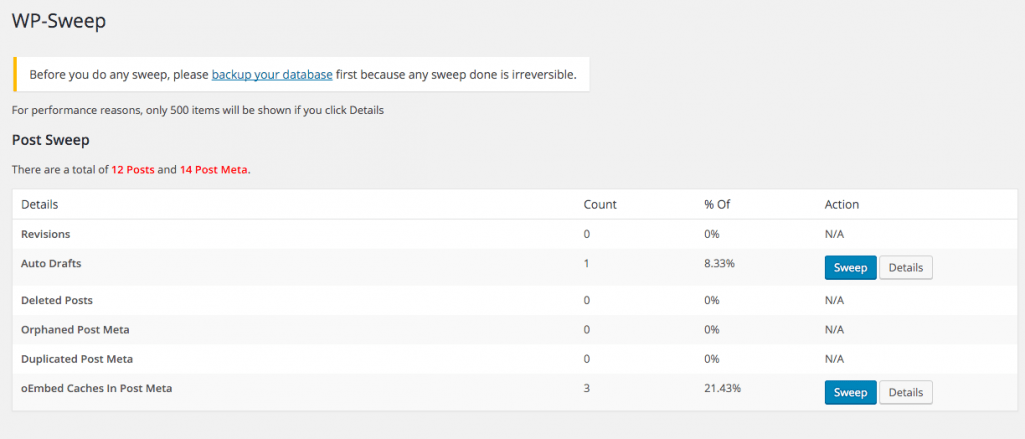
WP Sweep is a useful little no-nonsense cleaner that can be found in the tools sidebar menu, kudos for keeping the sidebar clean! Once loaded you can find a post, comment, user, term, options and database cleaner section along with a sweep button for manually sweeping specific areas. At the bottom, there is a master sweep button which will sweep everything. The plugin also advises you to back up your database.
Advanced Database Cleaner (Free)
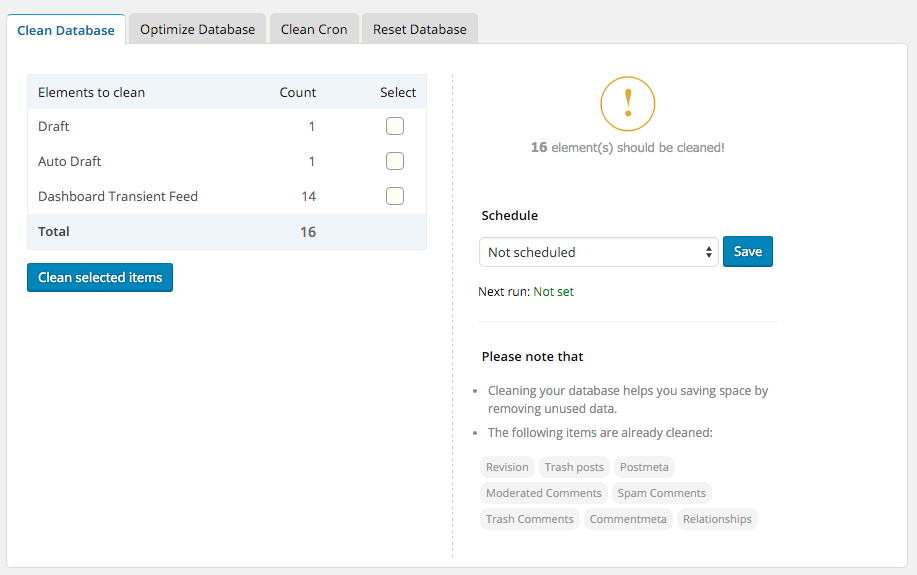
Advanced Database Cleaner is found in the settings sidebar menu. A neat fresh look, not too cluttered. In it, you find 4 tabs clean database, optimize the database, clean cron and reset the database. In the clean database tab, it details all the elements to clean and gives you info on what’s already clean. You can also schedule a cleanup with options to run hourly right through to monthly.
The optimize database tab will only display what needs to be optimised. It also has a scheduler but has a notice that it doesn’t need to run all the time. The cron tab displays all tasks, like version checks, theme and plugin updates and how often they run. The reset database is a handy little tool which can be useful for developers to reset their database back to its original instead of having to re-install WP.
Visit Advanced Database Cleaner
Clean Up Booster (Free Light Edition)

You can get access to the plugin from the sidebar. The plugin, which offers a premium upgrade, seems less cluttered than the clean-up optimizer interface and goes with vertical navigation. The light version offers cleaning data, optimising and repairing database tables, viewing login/visitors logs and email management. With each area, you are informed of the limited tasks that are available in the free version. The premium upgrades start out at a one-off cost of €18 to a 5-user license for a one-time cost of €99 so there is a plan to suit your budget.
WP DB Booster (Free)
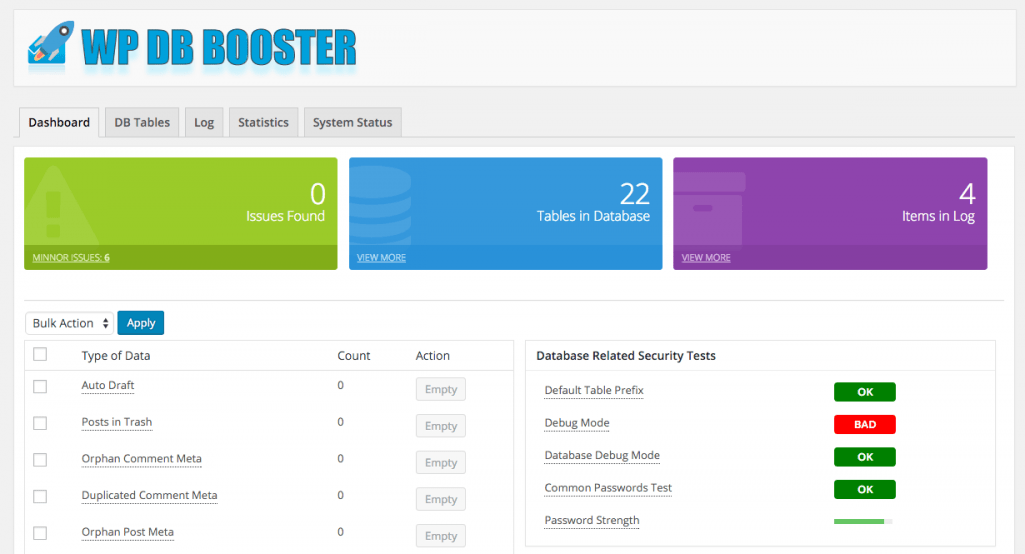
You can find WP DB Booster with its own menu icon in the sidebar. The dashboard displays all the information in colourful rectangles at the top of the dashboard along with the data cleanup. There is a separate section for transient options at the bottom which can be cleaned on its own. In the right pane, there is a traffic light system of database security tests which will tell you about your installation.
The database tables tab shows you the information on your database without any option to clean, repair etc. The log tab displays information on plugins installed and the statistics bar displays charts on your database and logs. The system status tab displays information on your MySQL, WordPress and PHP installation. Some coding errors exist within the plugin but they don’t seem to interfere with the running of the plugin.
LDW Clean (Free)

LDW Clean is a basic cleaner with a clutter-free dashboard. It will clean data and optimise tables. Select each checkbox that you want to clean and press the clean database button at the bottom to remove them. It might not be as feature-rich as some of the free alternatives but it’s very lightweight and simple to use.
Other Worthy Cleaning Plugins
Transients Manager
Transients, cached data, can remain in the database long after they have expired. With Transient manager, you can see a display of all your current transients where you can view, edit or delete them individually or by using one of the buttons at the top of the dashboard you can delete all expired transients or delete all those with an expiration (that haven’t expired yet).
Optimize Database after Deleting Revisions
Lightweight cleaner with plenty of options. You will find the settings page in settings where you can configure all the settings. Once configured you can go straight to the optimizer, which is in the tools setting, from the settings page where you can start the optimisation. The cleaning process cleans data and optimizes tables.
Plugins Garbage Collector
This tool inspects your database to see if any data from old plugins is still installed in your DB. It highlights all data other than standard WP tables, which is an experimental feature. If you see something you have uninstalled then simply remove it.
Visit Plugins Garbage Collector
Conclusion
Whether you run a small blog or a large one there is a tool that will get the job done. The light versions of the premium editions offer you the basics but because you cannot use half the functions without upgrading which may be a little overkill. However if you want a swiss-army knife plugin that has multiple features then one of the premium plugins may be worth shelling out for.
If you are looking for smaller plugins that do a good job then the free ones would be worthy and it all depends on your own personal preference. Have you ever cleaned your WordPress Database or do you have a favourite WordPress cleaning tool?
Discover more from WorldOWeb
Subscribe to get the latest posts sent to your email.

Thank you, great post. We have some problem in WordPress Database iand now we will use this Cleaning Plugins to fix the site performance issues.
Useful roundup; thanks very much. I’m just surprised that WP optimization plugins such as WP-Optimize (which I’ve started using on sites I manage) don’t include the facility to remove obsolete plugin and theme tables. I was also unable to find anything apart from WPDBSpringClean to perform this function.
© 2026 WorldOWeb. All rights reserved