Students have to complete several assignments every day. Sometimes it becomes difficult for them to handle these documents. Moreover, when the files are in PDF format, they become non-editable. Neither they can make changes in the content nor combine them.
Here come the PDF combiners that help you unify and merge multiple PDF files and make it easy for the students to manage the assignments in a better way.
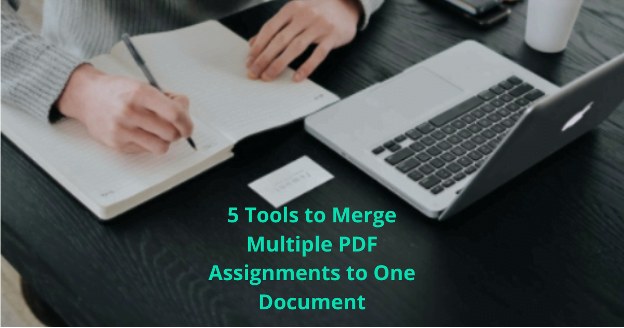
When you upload the documents using online tools, it takes a few seconds and provides you with a new file where all the original pages are combined. Users can download those files and save them in the system.
Best PDF combiners
For new users, it can be a little difficult to go for the best online PDF combiner because the list of this online tool is very long on the search engine.
Some tools are free and others are paid. Here we will provide a list of all tools that provide the services without any cost.
PDF Combiner
This is one of the best PDF combiners that students can avail of and merge all the assignments in a few seconds. This online tool is full of advanced features and here we will talk about some of them.
Link insertion
The first facility that users can get from this online tool is that they can paste the link of files that are present online.
No compatibility issue
This is another amazing feature that users can get from PDF merger as they can get help from here on any platform no matter if it is mobile or PC.
Don’t disturb the formatting
Users will get a new file with the same formatting style and text as it is provided by the user. That means you can get the merged file without losing its original form.
Easy to use
The interface of this top tool is very simple. You can understand the working of all its features very easily. Due to this element, users prefer to go for this PDF merger and combine their files here.
Visit PDF Combiner
This is another top-rated PDF combiner that you can use to manage the PDF files by merging them. Some of the top features of this online tool are discussed here.
Google Drive and Dropbox
This PDF merger supports Google Drive and Dropbox. If you have files present on these online platforms, just click on the icon and get your PDF documents from there.
Quick response
The working of this PDF merger is very fast. When a user uploads the files in this tool, it combines all of them in a few seconds.
Download files
After combining the PDF documents, you can download a new file in your system for later use. You have to click on the download button and it will save the file in your system.
Secure tool
One best thing about this PDF merger is that the tool is very secure to use. It doesn’t save the data of users in its databases which makes the tool more reliable and trustworthy.
Visit PDF
MergePDF.io
In the list of top PDF mergers, this online tool holds a special place because of its amazing features for free. Let’s talk about the best features that this tool offers to the users.
Rearrange before merging
One of the best features of this PDF Combiner is that you can rearrange the files before merging them. It allows you to rearrange the files in order according to your needs.

Multiple files at once
Users can upload multiple files at one time and merge them quickly. Many online tools don’t allow this feature as you are restricted to uploading 2 to 3 files at once. But you can combine several documents at once with the help of this tool.
Reliable tool
One more feature that users can get from this online tool is its reliability factor. This tool deletes all the content once the user closes it.
No registration
There is no need to make an account or get registration. You can get all the features for free without any cost and unify your PDF documents.
Visit MergePDF.io
CombinePDF
The PDF merger by CombinePDF is another amazing online tool that can help users to unify multiple PDF files at once. Here we will tell you the advantages the users can get by using this PDF merger.
Drag and drop
Instead of using the Upload option, you can simply go for the drag and drop option. By it, you can directly place the PDF documents in the tool and merge them.
Merge 20 PDF files at once
Users can upload up to 20 PDF files at once and merge them. That means users can combine their multiple documents in a few seconds.
Supports multiple languages
This is an amazing feature that not every free tool provides. Users from all over the world can enjoy the advantages of this tool as it supports multiple languages like Dutch, English, Spanish, German, and Italian.
Simple interface
This online tool is very easy to use. It offers a simple interface to the users that can be easily understood by everyone.
Visit CombinePDF
DocuPub – MergePDF
While talking about the top PDF mergers, this tool will always be among the best. The reason is that it is very reliable to use. Here are some top elements that are provided by this tool.
Support heavy files
Users can upload heavy files in this online tool and merge them all. It supports files having sizes up to 100 MBs. All the files can be a maximum of 150 MBs.
Secure to use
This online tool is very secure to use. You can keep the documents safe in this tool as it doesn’t keep the data of users in its database.
Compatible everywhere
The best element of this PDF merger is that it is compatible everywhere. You can open it on every device and platform which makes it more considerable.
Visit PDF Merge
Bottom Line
To manage the PDF assignments in a better way, it is necessary to merge all the files with the same topic. It will help the students organise multiple documents.
For it, users can get help from an online PDF merger. This tool will combine all the pages in a single document in the order provided by the users.
In this article, we have discussed the best PDF combiners that users can avail of for free and unify their documents for arranging them in a better way.
Discover more from WorldOWeb
Subscribe to get the latest posts sent to your email.
