Airfile is an app that you can manage all of your cloud-based storage from within the Operating System. With so many cloud-based services it can be difficult to keep track of what files you have and which service it is located on. This piece of software can alleviate all of your problems of managing your files and improve your productivity and workflow.

Airfile (Mac Version)
With Airfile you can manage all of your Cloud-based storage such as Dropbox, Box, Google Drive, OneDrive (Formerly SkyDrive), Copy and SugarSync. It will also allow multiple accounts so if you have a business Dropbox account and a personal one you can transfer between the two or even transfer files from DropBox to Google Drive. It also supports many network servers: WebDAV, Amazon S3, FTP and SFTP.
Currently, at the time of writing, there are only versions available for Mac ($9.99), iPad and iPhone ($4.99) but Android and Windows versions should be coming soon.
Test
The default dual-pane interface, which is very sleek and minimal, resembles the look of traditional FTP software. if you are not familiar with how FTP software works think of it as a dual-pane finder or windows explorer.
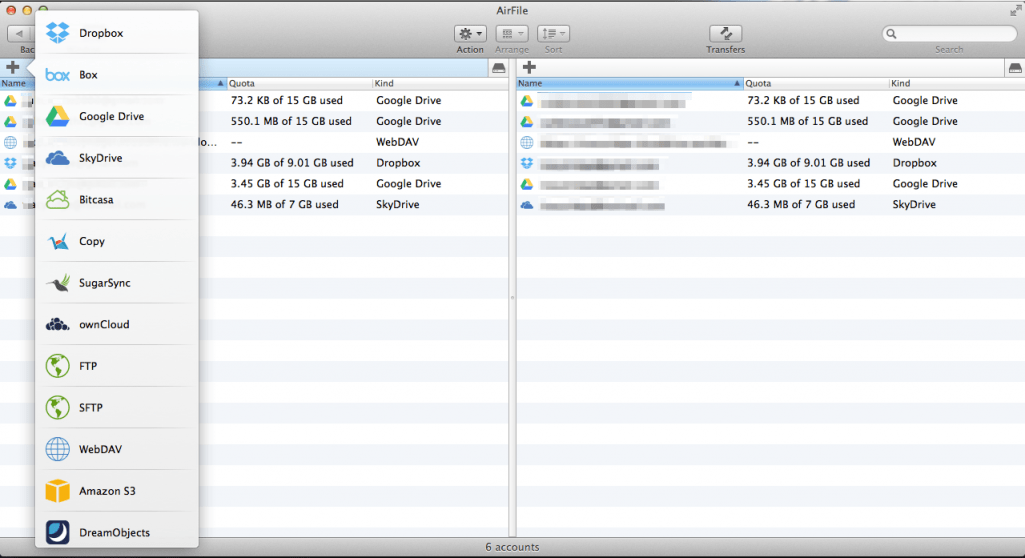
You can easily add your cloud drives by clicking on the little + button at the top. You can open another account in the opposite panel and transfer files by dragging and dropping. The speeds vary on the size of the file and your internet speed of course. As development is still in the early stages bugs may be encountered. The only problem I have had so far is opening PDF files with Preview has made Airfile crash.
Rating: 4/5
Pros
- Easy to Use
- Lifetime upgrades
- Multiple accounts supported
- 24 Hour Support
- Helpful Developers
- More services are supported with each update
Cons
- Still a little buggy but get’s better with each update
Conclusion
All in all, this is a very useful piece of software. If you don’t want to bog down your system with each manufacturer’s cloud drive software then I highly recommend it. As it is it gets a 3 star but as it gets better with each update which is rolled out it shows that the developers are very keen to please so I will up to a 4 star.
If you have something which you would like a review please send them to reviews@worldoweb.co.uk
Discover more from WorldOWeb
Subscribe to get the latest posts sent to your email.

Thanks for the review. I am looking for something that will allow me to manage multiple accounts from the same provider and I think Airfile will be able to do it.
It’s quite handy in that respect. It’s still a good piece of software but it is a shame it hasn’t been updated in awhile. Expandrive is more expensive but is at least updated frequently.
© 2026 WorldOWeb. All rights reserved